Your safety is our priority.
This notice explains important limitations of emergency calling services (911 and E911) when using Vibe Mobi. Please review carefully so you understand how emergency calls are handled on your device and what steps you can take to stay safe.
At Vibe Mobi, your safety is important to us. Please read carefully the following important information about 911 and Enhanced 911 (E911) emergency calling services.
What is E911?
E911 (Enhanced 911) allows emergency responders to receive the phone number and geographic location of a caller when they dial 911.
Limitations of 911 Calling with Vibe Mobi Services
If you are using traditional cellular service through a SIM-based Vibe Mobi plan, 911 services will typically function like they do with any mobile carrier.
However, if you use VoIP (Voice over Internet Protocol) or app-based calling (such as calls made through a Vibe Mobi app or third-party Wi-Fi calling app), there may be limitations or differences:
IMPORTANT LIMITATIONS TO BE AWARE OF:
- Location Accuracy:
- Emergency operators may not automatically receive your correct location when calling 911 from a VoIP or app-based service.
- You must manually provide your address to the 911 operator when prompted.
- Power and Internet Dependence:
- If your device loses power or Wi-Fi/data connection, you may not be able to place 911 calls through app-based services.
- Roaming or Out-of-Network Use:
- Access to 911 may be limited or unavailable when using your service outside of the U.S. or without cellular coverage.
- Device Compatibility:
- Some phones or tablets that rely exclusively on apps for calling (no cellular radio) cannot dial 911 unless explicitly supported.
- SIMless/eSIM-only Devices:
- Devices that do not use a traditional SIM card but rely on data or Wi-Fi may face delays or failures in routing emergency calls.
Best Practices for Emergency Calling
- Always try to use a cellular connection (SIM-based) for emergency calls.
- Update your registered address with us if using a VoIP or app-based option so that emergency services receive the most accurate location possible.
- If your service or device does not support traditional 911 calling, keep a backup method available, such as a landline or another mobile phone.
If You Are in Immediate Danger:
Dial 911 using the native phone dialer on your SIM-enabled mobile device. If unavailable, find the nearest phone or ask someone to call for help.